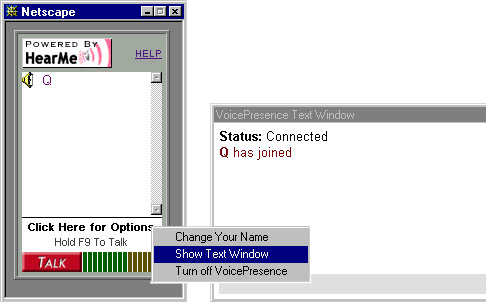Audio Chat Help:
Having difficulty using the powerchutes live audio
chat? Here are some suggestions. If you can add some advice to this page
that may help someone else, please email info@powerchutes.com
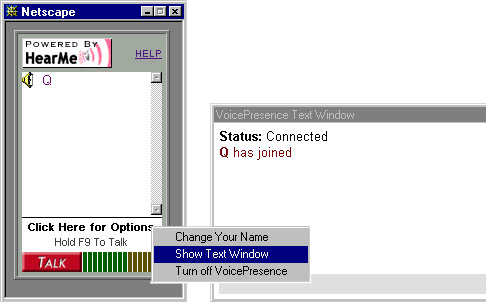
You must have a PC running Windows 95 or 98 to use this program. Sorry
Mac users, the HearMe people are working on a Mac version.
You must have IE 4.0 or higher installed on your system, even though it
need not be running when using this program. Many people have reported
that installing MSIE 4.0 on their system has resolved problems.
Make sure you have JAVA enabled on your browser. In most browser programs
is possible to disable JAVA although the default setting is ON.
Make sure you have your speakers turned on and the volume up, or have the
volume turned up on your headphones.
Make sure you have your microphone plugged in and configured properly.
A step by step guide for microphones on W95 or W98 is located at this URL.
http://www.mscomm.com/~twoton/
Be sure to open the text window. If your mic isn't working, you can still
communicate with those in the chat room by typing.
The first time you log on, you will be assigned a "guest name". To change
to your real name click in the box where it says "Click Here for Options"
and choose "Change your Name". From then on it will log you on with your
name.
When talking, try to keep the volume up to about the third green bar..
For more help using the program, click on "Help" at the top of the box.
The chat box below is meant to
be used for testing purposes. It is fully functional.
|